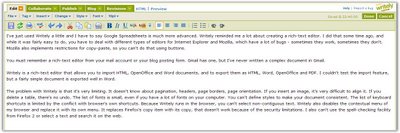
I've just used Writely a little and I have to say that Google Spreadsheets is much more advanced. Writely reminded me a lot about creating a rich-text editor. I did that some time ago, and while it was fairly easy to do, you have to deal with different types of editors for Internet Explorer and Mozilla, which have a lot of bugs - sometimes they work, sometimes they don't. Mozilla also implements restrictions for copy-paste, so you can't do that using the code.
You must remember a rich-text editor from your mail account or your blog posting form. Gmail has one, but I've never written a complex document in Gmail.
Writely is a rich-text editor that allows you to import HTML, OpenOffice and Word documents, and to export them as HTML, Word, OpenOffice and PDF. I couldn't test the import feature, but a fairly simple document is exported well in Word.
The problem with Writely is that it's very limiting. Writely doesn't know about pagination, headers, page borders, page orientation. If you insert an image, it's very difficult to align it. If you delete a table, there's no undo. The list of fonts is small, even if you have a lot of fonts on your computer. You can't define styles to make your document consistent. The list of keyboard shortcuts is limited by the conflict with browser's own shortcuts. Because Writely runs in the browser, you can't select non-contiguous text. Writely also disables the contextual menu of my browser and replace it with its own menu. It replaces Firefox's copy item with its copy, that doesn't work because of the security limitations. I also can't use the spell-checking facility from Firefox 2 or search text on the web by using the menu. Writely crashed Firefox twice, although I was just writing this simple text. There's no search facility, just a "replace all" feature that doesn't have an undo.
Writely does something very well: it stores your documents online so you can share them with your friends. It also allows collaboration, more people can edit the same document at once. Google Spreadsheets is better: you can chat with the people that work on the same document as you. Writely automatically saves the documents every minute so you don't have to use recovery features like in Word.
But Writely is just an advanced rich-text editor, while Word (or OpenOffice, AbiWord) is a word-processing application.
Related:
New invitations for Writely
Google Spreadsheets
Make diagrams online with Gliffy

wait a minute! how come you can use writely? the homepage still says the application is not avaible
ReplyDeletei've tried zoho writer, which is also free. It's worked great for me so far...
ReplyDeleteanyway, i was quite eager to try writely, but after reading this review, i think i'm sticking to zoho
I'm not sure why you are so negative on writely... it's still in beta and being moved to google's servers, hence you shouldn't expect too many google like features yet...
ReplyDeletebut also I've used it extensively and have yet to have it crash firefox or ie on me, have imported in 40 plus page documents from word and exported them back out to word and pdf.
Also while some of your criticisms are valid regarding keyboard shortcuts, right click menu and firefox's spell check, there are pretty valid reasons those are the way they are for now... and being as it's still beta I'd bet many of those kinks will be worked out.
Hi, I am Cliff from EditGrid. Like Google Spreadsheet, it is another web 2.0 spreadsheet, but, it have a different direction with it.
ReplyDeleteEditGrid support Real-time Update, Remote Data Upate, Post-to-Blog, and 500+ Excel function. I invite you to check it out.
The list of fonts is small, even if you have a lot of fonts on your computer.
ReplyDeleteThe new version of ThinkFree Beta in Power Edit mode allows you to use all of the fonts installed on your computer. Plus, it looks like Microsoft Office 2003 and has many of the same functions. It does this by using Java.
Sweet and very informative blog I've ever found while searching do my coursework for me UK for my coursework help on web.
ReplyDeleteI am very pleased with this blog overall work, everything is well researched and maintained. I’ve been learned lot more good things from here, i appreciate your efforts keep up your good work, will surely recommend this blog to my friends, also thanks for this awesome post!
wow very old article, but its very well.What a great article, dear author thank you very much for it! I would like to add that when I had a task to write a Ice Cream machine review, actually I had a lot of problems with this issue, because it is really not easy to find all the necessary about this topic in the internet, and your article is right what I need. So I would like to thank you for it once more and also I would like to wish to you to write much more of such useful and helpful articles for everyone!
ReplyDelete