Go to
Gmail and click on the "Report a bug" link at the top of the page. You might see
a completely different interface that looks just like
the Google Feedback extension tested in March. The main difference is that it works in almost any browser and you don't have to install an extension to use it. (If you don't see the link, then this feature is not yet enabled in your account. Adding your email address to
this page might help.)

After clicking on "Report a bug", Google shows this message: "Please scroll until the issue becomes visible. Next, click anywhere in the window to take a screenshot." Click in the window and Gmail loads a new page that lets you highlight the problem, black out personal information and describe your problem. It's a really cool feature which will probably be added to other Google services in the near future.
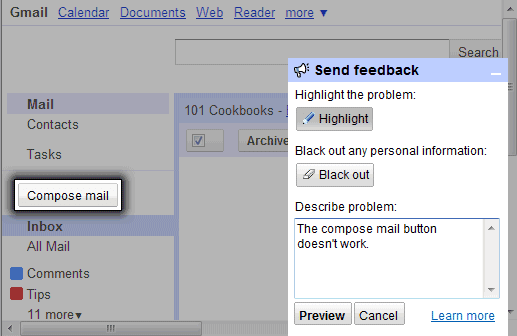

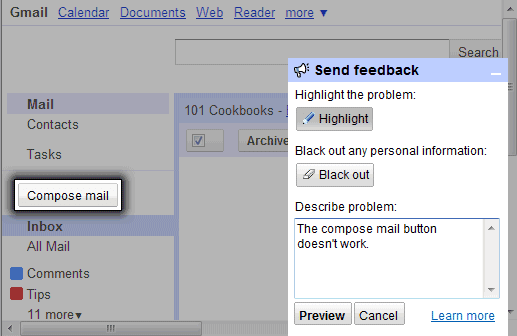

This link has been missing from my inbox for a couple of days now. I guess they are rolling it out slowly. I do have Report a Bug option but no link on it!
ReplyDeleteIf you don't the "report a bug"
ReplyDeleteSay that again, this time slowly. I think you get it...
Hmm... My "Report a bug" link is orange and it's not clickable. I used to get the "Scroll and click..." message, a great improvement since before the bug reporter only worked on issue at the top of the Gmail page, but now when I do the first steps, I get a message that my screenshot couldn't be captured.
ReplyDeleteThe strange thing is that now it doesn't even work in IE8, which before would only have issue in, of all browsers, Google Chrome!
its time to report a bug on "Report a bug" feature cause my link became orange and unclickable several days ago... there is a good place for doing this: http://mail.google.com/support/bin/request.py?contact_type=direct&hl=en
ReplyDeleteYes. The link becomes orange and no longer works. I only managed to try the new reporting once.
ReplyDeleteTry this link to send an email about the problem: http://www.google.com/tools/feedback/intl/en/learnmore.html
ReplyDeleteNot working in Opera. Sigh.
ReplyDeletehow does it actually work??? i mean how is this implemented as we can see no plugins r used..
ReplyDeleteIn my case, the "report a bug" option is showing in one account, and not in another one. I keep reporting a bug in the account where the option does exist -- namely that the new G-Mail interface stinks, and an option to use the old interface should be available.
ReplyDeleteNot working properly in Firefox. The screen shot generator takes the whole page regardless of what you select.
ReplyDelete